Skip the Group Text Chaos
share Updates Information Hub
When someone you love is facing a health crisis, keeping everyone informed can quickly turn into a full-time job. Instead of repeating updates across a dozen calls and texts, create a single page where friends and family can stay in the loop. A central update page makes it easy to share news, ask for help, and keep the focus on what really matters: supporting your loved one.
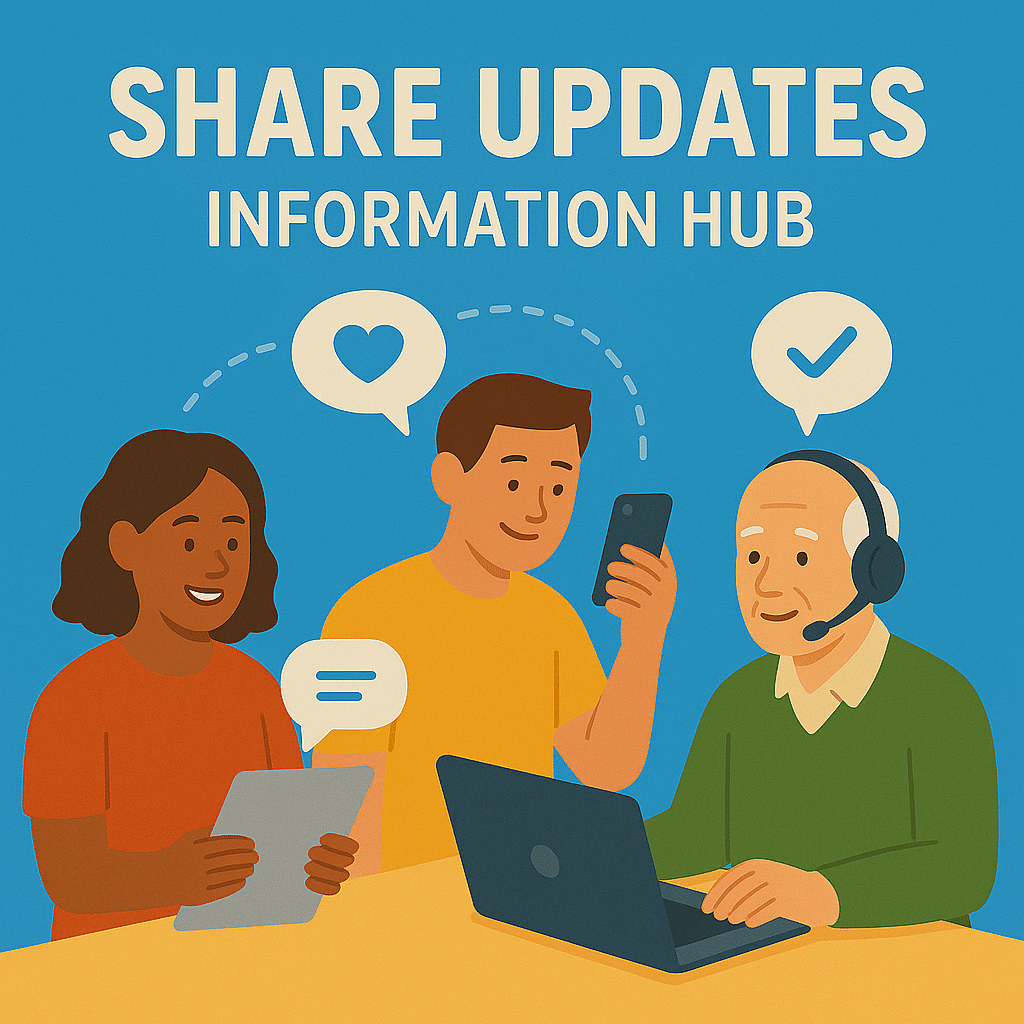
Key Things To Know
Keeping people in the loop during a health crisis, major life event, or loss can feel overwhelming. A shared update page helps streamline communication and reduce stress.
-
Centralize communication: One place for updates avoids the need to repeat information over calls, texts, and emails. It also helps prevent misinformation or confusion.
-
Choose a trusted writer: Whether it's you or someone else, designate someone to share updates clearly, kindly, and accurately so others know what’s going on.
-
Set expectations for frequency: Let readers know when to expect updates. It could be daily, weekly, or only when there’s a major change.
-
Use clear and compassionate language: The goal is to keep people informed while respecting the privacy and dignity of the person or family being supported.
-
Include ways to help: If the person or family is open to it, add links or suggestions for meals, donations, visits, or errands so readers can take action.
-
Allow comments or messages selectively: Decide if you want others to leave public messages, or if it’s better to keep replies limited to close contacts.
-
Privacy matters: Choose settings that match the family's comfort level. Updates can be public, password-protected, or limited to invited friends and family.
-
Keep the tone supportive: Even in hard times, updates can include moments of gratitude, memories, or small wins that help everyone feel more connected.
Support Options & Resources
These tools can help you keep everyone informed, reduce repetitive questions, and share updates in a way that feels thoughtful and manageable.
Frequently Asked Questions
Keeping everyone informed can be a relief, but it also comes with questions. Here’s how to manage updates with care, clarity, and compassion.
Disclaimer: The information provided on this website and by Buried in Work is for general informational purposes only and should not be considered legal advice. Please consult with a qualified attorney or subject matter expert for advice specific to your situation.
