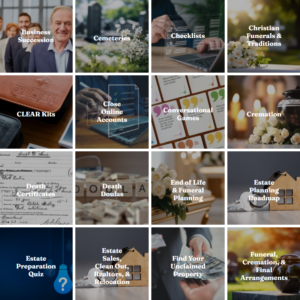Getting married is an exciting life event, and for many, it comes with a name change. If you decide to take your spouse’s last name or hyphenate your name, one of the first steps is updating your Social Security card. This ensures your new name is correctly recorded with the Social Security Administration (SSA) and matches your other legal documents.
Updating your Social Security card is a straightforward process, but it does require gathering the right documents and submitting an application. Here’s everything you need to know to make the process smooth and hassle-free.
Why Updating Your Social Security Card Matters
Your Social Security number (SSN) remains the same after marriage, but if your legal name changes, it must be updated with the SSA. This is essential for:
✅ Tax Filings – The IRS matches tax returns with Social Security records. If your name doesn’t match, it can cause processing delays or tax return issues.
✅ Employment Records – Your employer needs your updated Social Security information for tax and payroll purposes.
✅ Banking and Loans – Banks, lenders, and credit card companies may require your updated Social Security information before changing your name on accounts.
✅ Driver’s License & Passport – Many state DMVs and the passport office require that your Social Security records be updated before issuing new identification.
Step-by-Step Guide to Updating Your Social Security Card
Step 1: Gather the Required Documents
To apply for a new Social Security card with your married name, you need to provide the following documents:
✅ Proof of Name Change – Your certified marriage certificate issued by the government (not a church or ceremonial copy).
✅ Proof of Identity – A valid U.S. driver’s license, state ID, or passport (must be unexpired).
✅ Proof of Citizenship (If Not Previously Provided) – A U.S. birth certificate or passport if the SSA doesn’t already have proof of your citizenship on file.
? Important: All documents must be original or certified copies. SSA does not accept photocopies, notarized copies, or digital versions.
Step 2: Complete Form SS-5 (Application for a Social Security Card)
Next, you’ll need to fill out Form SS-5, which is the official application for a Social Security card. You can:
? Download the form from the SSA website: SSA Form SS-5
?️ Fill it out with your new name, Social Security number, and other required details.
Step 3: Submit Your Application
Once your documents are ready and the form is completed, you need to submit your application. You have two options:
? In Person – Visit your local Social Security office to submit your application. Find your nearest location using the SSA Office Locator: www.ssa.gov/locator
✉️ By Mail – Mail your completed Form SS-5 and original documents to your local SSA office. Your documents will be returned after processing.
? Tip: If mailing your documents, use a trackable service (such as USPS Certified Mail) to ensure safe delivery.
Step 4: Wait for Your New Social Security Card
Processing typically takes 10-14 business days after the SSA receives your application. Your new Social Security card will arrive in the mail with your updated name, but your Social Security number will remain the same.
What’s Next? Updating Your Name Elsewhere
Once you receive your updated Social Security card, you’ll need to update your name with other government agencies and institutions. Here’s what to do next:
✔️ DMV – Update your driver’s license or state ID (most DMVs require your new Social Security card first).
✔️ Passport – Apply for a new passport with your married name.
✔️ Employer & Payroll – Notify your employer’s HR department and update your tax forms (such as your W-4).
✔️ Bank Accounts & Credit Cards – Contact your bank and lenders to update your name on accounts.
✔️ Insurance & Utilities – Update your name with health, auto, and life insurance providers, as well as utilities and other service accounts.
Frequently Asked Questions (FAQs)
Do I need to pay a fee to update my Social Security card?
No, updating your Social Security card due to a name change is completely free.
Can I update my Social Security card online?
No, name changes must be processed in person or by mail. However, you can check your application status online through my Social Security account at www.ssa.gov.
How long does it take to receive my new Social Security card?
The SSA typically processes applications within 10-14 business days after receiving them.
What if I lost my marriage certificate?
You’ll need to request a certified copy from the county or state vital records office where your marriage was recorded.
Do I have to update my Social Security card if I keep my maiden name?
No, if you do not change your name after marriage, you do not need to update your Social Security records.
If you have feedback, questions, or ideas for future articles or Information Hubs, please contact us. Your insights help us create valuable content.